1- TESTS: Ensighten gtag
Origin domain: adops.cloud [this site]
Destination domain: ladydata.uk & datacurious.uk
testing -click on this utl that includes gclid paramters and then click on destination domains. on the destination domain check also first party cookies: gcl_dc, gcl_aw
1- https://adops.cloud/tracking/test-cross-domain-tracking-gtag/?gclid=Test21473462378-Testing
https://datacurious.uk/ [manual implementation – gtag.js is configured to check for linker parameters in the URL. If a valid linker parameter is found, gtag.js extracts the 1st party measurement cookie and stores it.]
https://ladydata.uk/[conversion linker tag in place]
Basic setup: on the origin domain, global site tag setup in Ensighten – autolink domains option selected and added a list of domains to set up automatic cross-domain link tracking. at destination domains you only need to guarantee that gtag is configured to extract linker paramters and store in in a first party cookie (explained above), and more details in the end (dev guide linker).
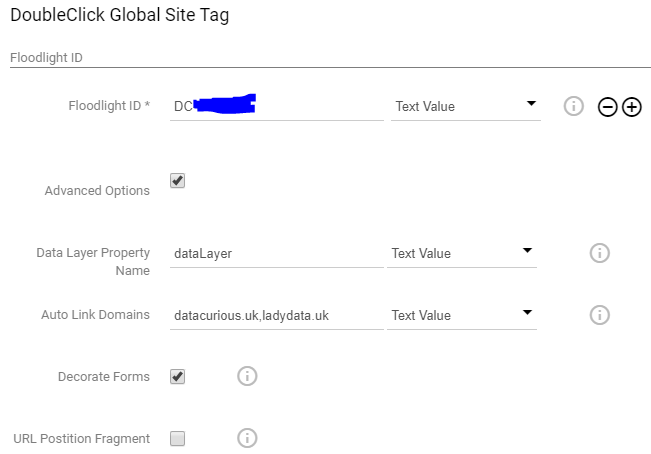
2- TESTS: GTM & Conversion linker
Origin domain: datalady.uk
Destination domain: ladydata.uk
testing – click on any of the urls that includes gclid parameters and then click in any destination domain link, on the destination domain check also first party cookies: gcl_dc, gcl_aw
1- https://datalady.uk/2021/06/11/test-cross-domain-tracking/?gclid=Test817327463778124
Basic setup: this is the easiest one, you only need to implement conversion linker in your GTM container, this will do all the job for you!
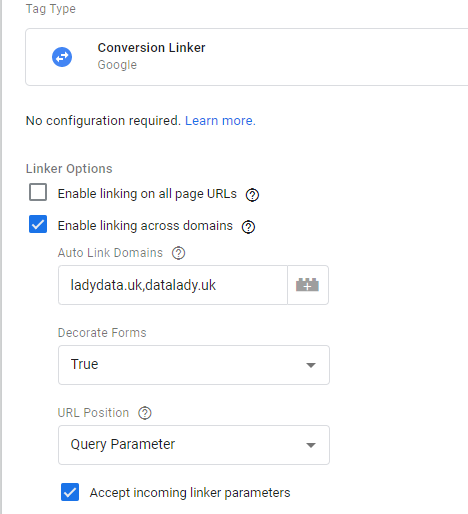
3- TESTS: gtag manual configuration
Origin domain: datapeeps.org
Destination domain: datacurious.uk
testing – click on any of the urls that includes gclid parameters and then click in any destination domain link, on the destination domain check also first party cookies: gcl_dc, gcl_aw
Basic setup: deploy gtag in both domains, the linker object requires a domains parameter, which is an array of one or more domains. This code will append the linker parameter to links on a page that points to a target domain [in our test -> datacurious.uk]. You can list multiple string values in the domains property. When the domains property has at least one value, gtag.js will accept incoming domain links by default. This allows you to use the same code snippet on every domain. If the destination domain has been configured to automatically link domains, it will accept linker parameters by default. No additional code is required on the destination domain. If the destination domain is not configured to automatically link domains, you can instruct the destination page to look for linker parameters. Set the accept_incoming property to true.
Source
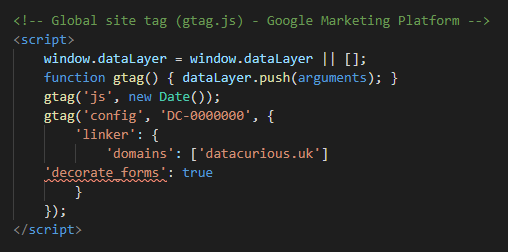
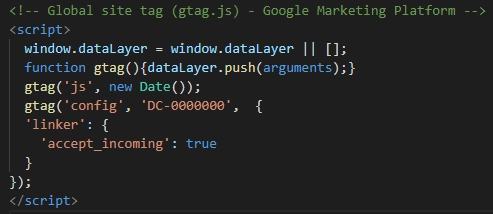
SOURCE: https://developers.google.com/gtagjs/devguide/linker
Measure customer journeys across domains
The domain linker functionality enables two or more related sites on separate domains to be measured as one. The gtag.js framework provides a common way for supported Google products to measure activity when your customer journeys span across multiple domains.
The domain linker shares 1st party measurement cookies between a source domain and a destination domain. The 1st party measurement cookies are stored in a web browser, and can only be accessed by pages on the same domain.
Setup for cross-domain measurement is a two-step process:
The source domain decorates URLs that point to the destination domain so that they contain the 1st party measurement cookie values of the source domain.
The destination domain checks for the presence of linked measurement cookies.
Cross-domain measurement with gtag.js adds a linker parameter to URLs that point to the destination domain. The linker parameter is identified in URL query parameters with the key _gl:
https://www.example.com/?_gl=1~abcde5~
On the destination domain, gtag.js is configured to check for linker parameters in the URL. If a valid linker parameter is found, gtag.js extracts the 1st party measurement cookie and stores it.
Learn more:
https://developers.google.com/analytics/devguides/collection/gtagjs/cross-domain
https://support.google.com/campaignmanager/answer/7554821#cookies
https://support.google.com/campaignmanager/answer/9182069?hl=en
https://support.google.com/google-ads/answer/9744275?hl=en-GB